How do you build your layout? Are you using auto layout? Frame calculations? Interface builder? I think we’ve all try different approaches and they all come with tradeoffs. It’s even harder when working within a group of people because sometimes the choice has been made out of common beliefs that became a convention. I believe it’s difficult to satisfy everyone because it’s just a matter of taste and preference.. until SwiftUI?
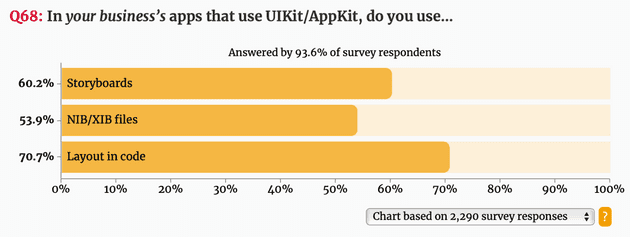
Out of the numerous ways of building a layout I listed, I think we could group them into two different categories. Either programmatically or visual? Which might be the same as, does your brain prefer to read/write or to picture something?
Programmatically
HStack(spacing: 0) {
ZStack {
Circle()
.frame(width: 32, height: 32)
.foregroundColor(type.backgroundColor)
Image(systemName: type.iconName)
.frame(width: 20, height: 20)
.foregroundColor(type.iconColor)
}
Text(type.title)
.font(.headline)
.foregroundColor(.secondary)
.multilineTextAlignment(.center)
.lineLimit(1)
.padding(.horizontal, 12)
}There is less efforts required into translating the SwiftUI syntax into a visual representation of it. It is easier to grasp the intention of a block of code. So it’s definitely programmatically! We write and read from there. After all, that’s how Apple described SwiftUI.
Visually
Even with an improved syntax, Apple didn’t stop there and instead, decided to give us PreviewProvider. With few more lines of codes, that also allow us to inject different variables we can have a live visual representation of what we can read and write.
But that’s not it… I almost forgot about it because of habits of doing layout programmatically:
- in the Canvas (the part of Xcode where we have a live representation) you can select existing Views and with the inspector, like on interface builder, you can adjust values and add more modifiers to them
- additionally, if you want to add new element to your View, you can drag and drop elements from the Library button (+) in the toolbar.
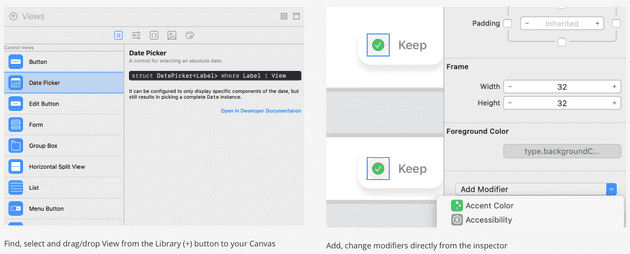
The best of both worlds
How do you build user interface with SwiftUI? #SwiftUI#swift
— Thomas Sivilay (@thomassivilay) April 11, 2020
Providing both options gives flexibility and reduce trade-offs, it allow us to choose the best tool for based on our skills, preferences and a situation. If you prefer the visual way, it doesn’t force the others that prefers the programmatically way to read something else than code (like a XIB). The source of truth is still code because while updating visually, it generates the required code.
Even more than the best of both worlds, I believe with SwiftUI’s principles, the productivity is increased with the ability to quickly jump to a specific view, quickly iterate on it, see live update with injected data/state/environment. The feedback loop is shorter, we don’t need to navigate to a particular view to verify that our tiny change is accurate, we have some kind of hot reload.